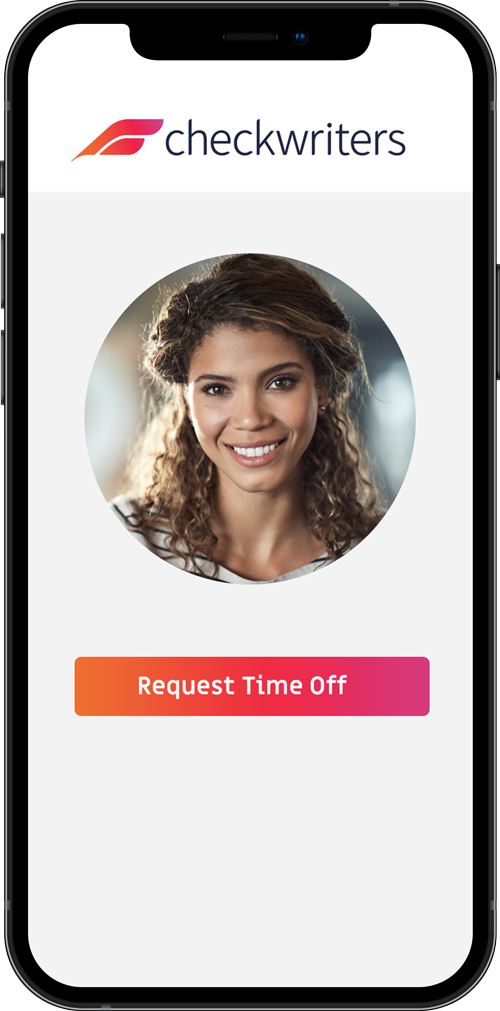Employee FAQs
The first step is to click the “forgot your password” link on the Checkwriters Login screen. If you are unable to successfully reset your password after following the instructions on the screen, please contact the Human Resources or Payroll manager at your company.
The first step is to click the “forgot your password” link on the Checkwriters Login screen. If you are unable to successfully reset your password after following the instructions on the screen, please contact the Human Resources or Payroll manager at your company.
The Checkwriters Employee App is available for free download on the Apple App Store and Google Play. Click here for download links and a user guide. Please note that you will not be able to use the app unless your Human Resources or Payroll manager has elected for your company to use Employee Self-Service and has generated your account.
Your Human Resources or Payroll manager may not have elected for your company to use Employee Self-Service or has not generated your account. Please contact the Human Resources or Payroll manager at your company for additional details.
This is the person at your company in charge of Human Resources or Payroll – often an individual with one of these titles: Human Resources Director, Business Manager, Chief Financial Officer (CFO), or Payroll Manager. If your company does not have a designated individual with one of these titles, it will often be your direct manager or the owner of the company.
Once you are logged in to Checkwriters Employee Self Service, navigate to “My Payroll” and “My Pay.” If you need additional assistance, navigate to the upper right corner and click “Help with this page” for detailed instructions.
Your company may have Internet settings, firewalls, or spam blockers that are preventing emails from reaching your inbox. First, check your Spam folder. If you still can’t find the email, check with your Human Resources or Payroll manager.
If you are the former employee of a Checkwriters client, you will need to contact the Human Resources or Payroll manager at that company.
Security
Newer browsers protect you better against scams, viruses, trojans, phishing and other threats. Security holes are also being fixed when a threat is found.
Experience
With new features, extensions and better customizability, you will have a more comfortable web-experience.
Speed
Every new browser generation improves speed and reliability.
Compatibility
Websites using new technology will be displayed to the latest standards.
Speed Up The Login Process
Speed up the Checkwriters ESS app login process by adding your credentials to your device’s password manager.
Learn more by reading our knowledge base article.